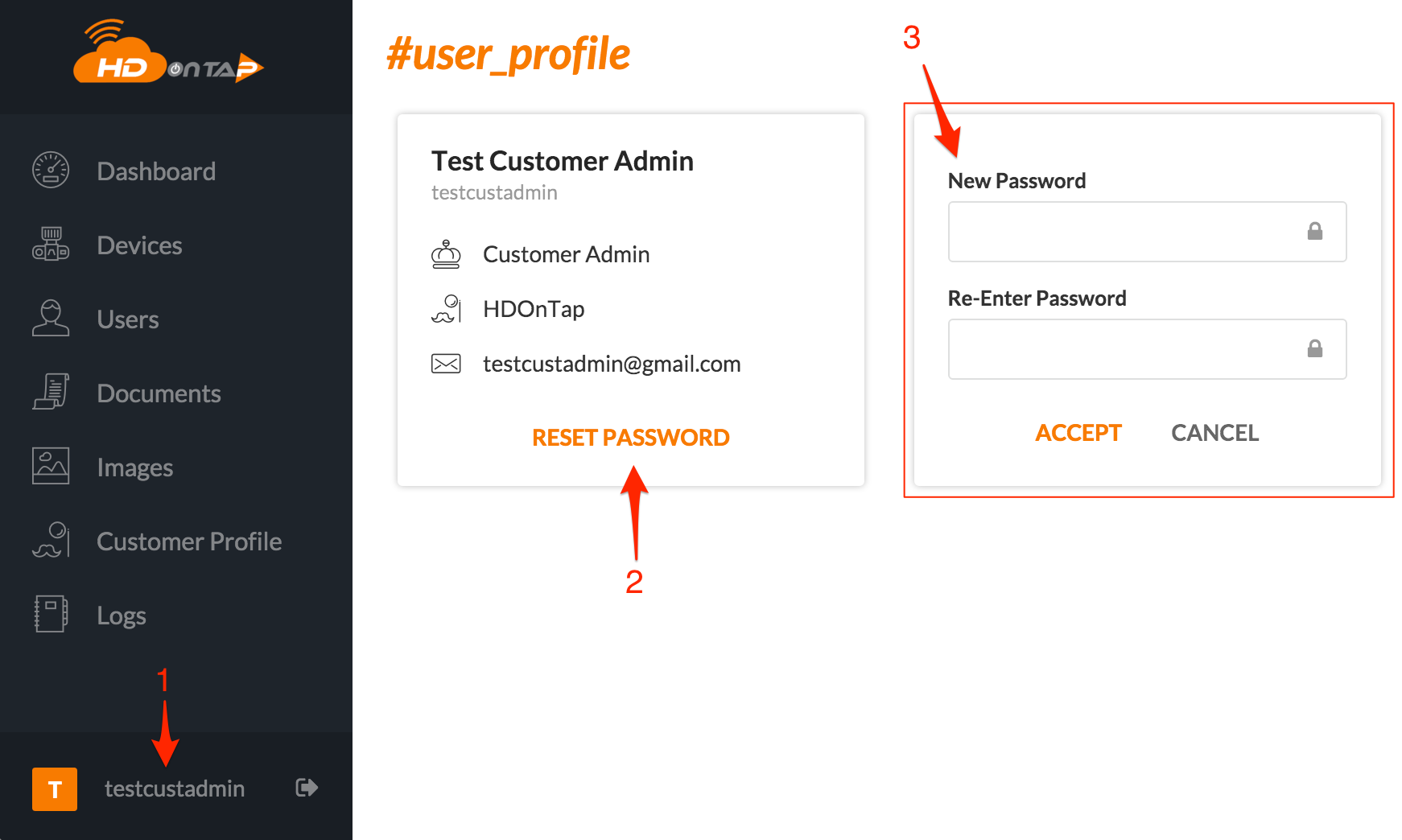LOGGING IN, USERNAME & PASSWORD
OVERVIEW
VIDEO TUTORIAL
STEP-BY-STEP INSTRUCTIONS
1. LOGGING INTO THE PORTAL
-
-
- Navigate to https://portal.hdontap.com and enter your username and password, then click Log In:
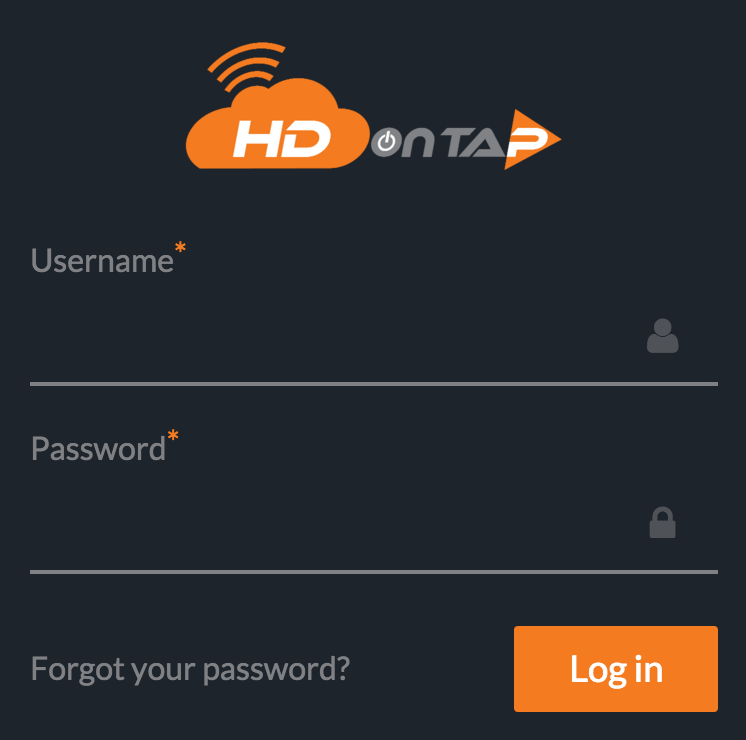
- Navigate to https://portal.hdontap.com and enter your username and password, then click Log In:
-
2. FORGOTTEN PASSWORD
-
-
- If you experience login difficulties or have forgotten your password, first try the Forgot Your Password link under the login form.
- You may also contact your Customer Admin for a password reset.
- Not sure if you’ve been registered for our Portal? Get more information by contacting us at [email protected].
-
3. CHANGING YOUR USERNAME OR PASSWORD
-
- Your Portal username can only be changed by a Customer Admin or HDOnTap Support. Contact your Customer Admin or [email protected] to request a username change.
- You can update your password yourself by logging into Portal and (1) clicking on your username in the bottom left corner, (2) clicking Reset Password. (3) Enter your new password and password confirmation, then click Accept.